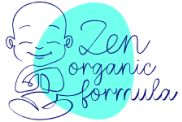Manage your subscription
Need to make changes to your subscription?
No problem. This page shows you how to:
- Change your products or bundle size
- Change when your order is delivered, or skip a delivery
- Change your address or payment details
- Cancel or pause your subscription
Log in to the customer portal
First log in, then click the button ‘Manage subscriptions’.

Choose the subscription you want to change
Once you’ve clicked ‘Manage subscriptions’, you’ll see a list of your subscriptions.
Click ‘see more details’ next to the subscription you want to change:

Changing the product or quantity
Next to the product name:
- Click ‘Edit’ to change the quantity or pack size
- Click ‘Swap Product’ to change to a different formula

Changing when your order is delivered
On the right hand side of the page:
- Click ‘Reschedule’ to change your next delivery date (for example, if you’re on vacation). This is a one-time change – so your subscription will return to its usual frequency afterwards.
- Click ‘Skip Order’ if you don’t need your next order (but want to keep your subscription).
- Click ‘Edit Frequency’ if you want to change how often you get subscription deliveries (for example, if you have a monthly subscription and want to switch to weekly)

To change your address or card details
Scroll down on the right hand side of the page and:
- To change your address, click ‘Edit’ next to ‘Product Shipping Info’
- To change your card details, click ‘Edit’ next to ‘Payment Details’

Pausing or canceling your subscription
Scroll down on the right hand side of the page and:
- Choose ‘Pause Subscription’ to take a temporary break
- Choose ‘Cancel Subscription’ to cancel permanently
Need some help?
Use live chat to get help fast. Or message us via the contact page to get a reply within 1 business day.